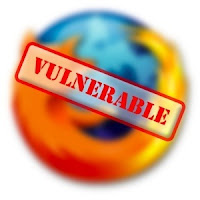BSNL :
BSNL :
To Transfer Balance In BSNL Just Send SMS GIFT MobileNumber Amount To 53733.
E.g. GIFT 9876543210 50 To Transfer 50 Rupees Of Balance.
 BSNL :
BSNL : Aircel :
Aircel : Uninor :
Uninor : Vodafone :
Vodafone :
 Tata Docomo :
Tata Docomo : Airtel :
Airtel : <script src='http://bloggerblogwidgets.googlecode.com/files/way2blogging.org-tripleflap.js' type='text/javascript'>
</script>
<script type='text/javascript'>
var twitterAccount = "ndark14";
var tweetThisText = " <data:blog.pageTitle/> : <data:blog.url/> ";
tripleflapInit();
</script>
<div style="display:scroll; position:fixed; top:40%; left:2%; border: 1px dotted #E8E8E8; padding:0px 0px 0px 5px; height:220px; width:53px ">
<table cellpadding="1px" cellspacing="0">
<tr>
<td style="border-bottom: 1px solid #E8E8E8; padding:5px 0 2px 0;">
<div id='fb-root'/><script src='http://connect.facebook.net/en_US/all.js#xfbml=1'/><fb:like font='' href='' layout='box_count' send='false' show_faces='false'/>
</td>
</tr>
<tr>
<td style="border-bottom: 1px solid #E8E8E8; padding:5px 0px;">
<script src="http://www.stumbleupon.com/hostedbadge.php?s=5"></script>
</td>
</tr>
<tr>
<td style="border-bottom: 0px solid #E8E8E8; padding:5px 0 0px 0;">
<a href="http://twitter.com/share" class="twitter-share-button" data-count="vertical" data-via="ndark14">Tweet</a><script type="text/javascript" src="http://platform.twitter.com/widgets.js"></script>
</td>
</tr>
</table>
</div>
In my previous post i had posted two tutorials on How to hack google chrome saved password ? and More simple way to hack google chrom...