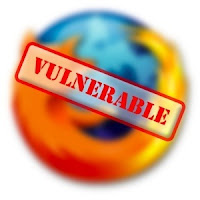All the codes given below should work for most of the nokia mobile
phones. Hope you explore your nokia phone the way bitsquad has done.
*#06# : This code will tell you your nokia phone’s Internation Mobile Equipment Identity i.e (IMEI Number)
*#0000# : This code will display your nokia phone’s current software version in the following way
1st line : Software Version
2nd Line : Software Release Date
3rd Line : Compression Type
*#9999# : If the above code given doesn’t work for the phone’s software version then try this.
*3370# : This code Activates enhance full rate codec
i.e (EFR) which means that from now on your nokia phone will use the
best sound quality but the talk time is reduced to not more than 5%.
#3370# : This code Deactivates enhance full rate codec (EFR)
*4720# : This code activates half rate codec which
means from now on your nokia phone will give a lower quality sound but
you will gain approximately 25-30 % more talk time.
#4720# : This code will deactivate your above feature i.e will deactivate the half rate codec.
*#3925538# : This code deletes the contents and code of wallet.
#*77263# : This code activates PCM Playback
#PW+1234567890+1# : This code provides lock status (use the “*” button to obtain the “P,W” AND “+” symbols)
#PW+1234567890+2# : This code provides the network lock status (use the “*” button to obtain the “P,W” AND “+” symbols)
#PW+1234567890+3# : This code will provide Country’s lock status (use the “*” button to obtain the “P,W” AND “+” symbols)
#PW+1234567890+4# : This code will provide Sim Card Lock status (use the “*” button to obtain the “P,W” AND “+” symbols)
*#147# : This code only works for vodafone. It lets you know who called you last.
*#1471# : This code tells you whatever was your last call. (This one again is for vodafone customers only)
*#21# : This code allows you to check the number that All Calls are diverted to.
*#2640# : This code displays your phone security code which is in use.
*#30# : This code lets you see the private number.
*#43# : This code allows you to check the Call Waiting status of your cell phone.
*#61# : This code allows you to check the number on which No Reply calls are diverted.
*#62# : This code allows you to check the number to which Divert If Unreachable (or No Service) calls are diverted.
*#67# : This code allows you to check the number to which On Busy calls are diverted.
*#67705646# : This code removes operator logo on Nokia 3310 and Nokia 3330.
*#73# : This code resets all the phone timers and Game scores.
*#746025625# : This code displays the SIM Clock
status iff your phone supports the power saving feature SIM CLOCK STOP
ALLOWED, i.e you will get the best stand by time possible.
*#7760# : This code gives you manufacturers code.
*#7780# : This code should be used with care. This code Restores Factory Settings.
*#8110# : This code gives the software version only for Nokia 8110
*#92702689# : This code displays various things
1.Serial Number
2.Date of Manufacture
3. Purchase Date
4.Date of Last Repair (shows 0000 for no repairs)
5. Transfer User data
In some of the phones to exit this mode you need to restart your mobile phone.
*#94870345123456789# : This code Deactivates the PWM-Memory
**21*NUMBER# : This code turns on “All Calls” diverting to the phone number you have entered.
**61*NUMBER# : This code turns on “No Reply” diverting to the phone number which you have given.
**67*NUMBER# : This code turns on “On Busy” diverting to the phone number which you have given.
12345 : This is the default security code.