Before I post How to auto poke on facebook I would like to inform you that hackbymak has given a plenty of Facebook tricks before this auto poke on facebook trick. like Facebook colorful message Generator_colourful text chat in Facebook and New faces on facebook chat.I am posting the trick to auto poke on facebook with the use of firefox and greasemonkey.
Install Greasemonkey Script on Your Browser. You can hover over to the links below to download Greasemonkey for your browser.
Download Greasemonkey for Firefox
Download Greasemonkey for Chrome
Download it from the links above suitable for your browser and install it. [Mozilla Firefox Users] Now install the Facebook Auto Poke back Script from here . Click on Install button. This is the script which will help us auto poke back our friends and tease them .
Enter www.facebook.com/pokes in firefox and open it. Make sure that Greasemonkey is working , if it is not just enable it from the right hand top corner.
Now Its time to poke your friends and relax your self by this Auto poke trick on facebook.
Install Greasemonkey Script on Your Browser. You can hover over to the links below to download Greasemonkey for your browser.
Download Greasemonkey for Firefox
Download Greasemonkey for Chrome
Download it from the links above suitable for your browser and install it. [Mozilla Firefox Users] Now install the Facebook Auto Poke back Script from here . Click on Install button. This is the script which will help us auto poke back our friends and tease them .
Enter www.facebook.com/pokes in firefox and open it. Make sure that Greasemonkey is working , if it is not just enable it from the right hand top corner.
So whenever anyone will poke you and this page has an auto script installed which will automatically poke back your friend. Enjoy the automation and relax.
Check Out New Facebook Big Chat face symbols and Smileys 2012
[Google Chrome Users] Install the Auto Poke Back Facebook script from Google Chrome Storehere.Check Out New Facebook Big Chat face symbols and Smileys 2012
Now Its time to poke your friends and relax your self by this Auto poke trick on facebook.


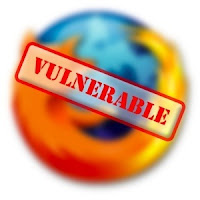


This is very educational content and written well for a change. It's nice to see that some people still understand how to write a quality post!
ReplyDeleteBlogging and SEO Tips