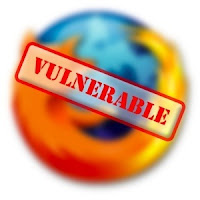Today I am going to share few Cool Facebook Status Tricks.If you are reading this article then by this time you are either a facebook addict or regular facebook user.So just grab these tricks and make most out of Facebook.
Also Read:
1.Update Facebook Status Via Blackberry,Iphone etc.
This is a very cool trick using which you can update your facebook status via Blackberry,Iphone,Android,Ipad etc using Facebook Applications.
There are many such applications, I mentioned few best applications . Follow them and update your status.
Just Follow Below Links To Use Applications:
Another way to use this Via Status Trick:
Just copy the below code
http://www.facebook.com/connect/prompt_feed.php?preview=true&api_key=31d608d30292175bf7703149699ccb39
Now just replace the code after key in
red with the code of via status you want.I have mentioned many of the
via status codes below.Have Fun
Skynet (249284985083592)
iPhone (6628568379)
Blackberry (2254487659)
Palm (7081486362)
Sidekick (21810043296)
Sony Ericsson (38125372145)
Xbox LIVE (5747726667)
iPad (112930718741625)
Foursquare (86734274142)
Telegram (140881489259157)
Carrier Pigeon (130263630347328)
Morse Code (134929696530963)
Message in a Bottle (123903037653697)
Commodore 64 (138114659547999)
Your moms computer (132386310127809)
TRS-80 (134998549862981)
K.I.T.T. (129904140378622)
Mind Computer Interface (121184600360)
eyePhone (110455835670222)
toaster (203192803063920)
microwave (0a5266c8844a1b09211e7eb38242ac2f)
Super Nintendo Entertainment System (235703126457431)
Gameboy Color (180700501993189)
GoD (256591344357588)
Glade Air Freshner (4aeb4db2e8df1cdb7f952b2269afb560)
Strawberry (a4c9fb1708a848c2241674531176209b)
The moon (221826277855257)
Dr. Pepper (eea90d40e1d12565695dbbbdbd5e965b)
Nintendo wii (243870508973644)
Alcohol (250335888312118)
Cheese (218791271497130)
iPod Nano (142039005875499)
2.Add Dislike Button To Your Status Update.
Facebook has a Like option for all updates of us. but using a app in facebook now we can add dislike option for our status too.
Not only dislike button you can add any option, its your wish how you name it.
3.Hide Status Update From Certain People:
This is very simple,while updating your
status just click the public button and a list will drop down.There you
can give your preference which you want.You can only display it to your
friends or close friends or you can also show your status update
selected friends by selecting custom option.
4.Pre-Schedule Your Facebook Status:
Let me tell you in detial, using this
trick you will just set date and time on which your status has to get
updated on your wall and on that particular time your status will get
updated automatically without asking for your permission.
You can use this to whish your friends
on facebook exactly on the time you wish to do it ,for example on
Birthdays ,Marriage Days etc.
5.Add Symbols in your Status:
Below I gave you few symbols to use in your status,you can directly copy and paste them.
|
|
|
|
| ⋆ | ✢ | ✣ | ✤ | ✥ | ❋ |
| ✦ | ✧ | ✩ | ╰☆╮ | ✪ | ✫ |
| ✬ | ✭ | ✮ | ✯ | ✰ | ✡ |
| ★ | ✱ | ✲ | ✳ | ✴ | ❂ |
| ✵ | ✶ | ✷ | ✸ | ✹ |
| ✺ | ✻ | ✼ | ❄ | ❅ |
| ❆ | ❇ | ❈ | ❉ | ❊ |
|
|
6.Prank with your friends with this Funny Status Trick:
This is the best prank I ever had with my friends on facebook.Just visit the below url.
http://facebook.com/profile.php?=73322363
Surprised?
The above url will redirect to your home
page.Now you might be questioning me whats prank in this.I will show
you an example below how I used this to prank with my friends.
The person with facebook profile given below http://facebook.com/profile.php?=73322363
has posted some abusive content or photos on facebook.Cyber Crime
police are searching for the person with above profile link.Please
inform the police if you find that person.
Now when the person clicks the above link it will be redirected to his profile and the person will be shocked.Enjoy :)
7.Trick To Publish Empty Status.
Login to your facebook account.Then click on update status and enter the following code and hit enter.
@[2:2: ]
8.Post Your Status in all groups in a Single Click.
Now this is a great handy application which is used to post your facebook status in all groups in a single click.
9.Turn Status Update into Cool 3D Words:
This app is realy cool....!!!
You can have a 3D view of your status.
You can share the results with others by posting it to your friends wall or by adding it to your profile.
10.Write Your Facebook Status Upside Down:
Go to fliptext.com(link).Enter
the text you want to make it as your status.Your text will be turned
upside down.Then you can easily copy and paste it into your status.
I hope you enjoyed these cool
Facebook Status Tricks.If I missed out any leave those tricks in your
comments I will add to the list.